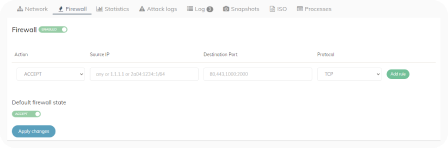Terrahost
ENIGMA
The Control Panel
Self-developed control panel with a number of functions
ENIGMA
The control panel is self-developed and contains a number of functions for self-help. This means that you can perform reboots, reinstallations, rescue mode starters and more.
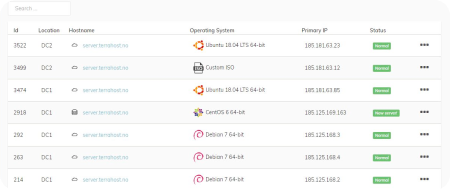
Overview of your servers
The control panel gathers all your servers in a separate list that quickly gives you an overview. Everything from IP address to operating system and what type of server you have. You also see in which data center your server is located.
Status shows you the current status of the server. For example, if it is under installation, in rescue mode or is about to be terminated after the current payment period.
Full control
With the server administration in the control panel you control all the functions of the server. From here you can, among other things:
- Reinstall the operating system automatically without our intervention.
- Open direct console to your server (applies to virtual and Intel Xeon / AMD Ryzen servers)
- Restart the server, or start it in rescue mode
- Take snapshots of your virtual servers that you can recover to later
- Set reverse DNS for your IP addresses and subnets
- And much more!
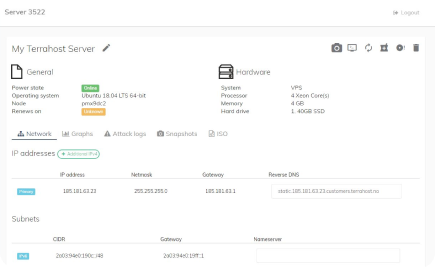

Advanced graphs
With the server agent installed on the server, you get detailed graphs in ENIGMA for, among other things, CPU, RAM, network and much more.
The agent is a small script running in the background that sends this data to the control panel regularly.
Rescue mode
Should you experience problems with your server, you can always start it in rescue mode to correct or investigate what is wrong. It starts in a linux livecd environment where you can mount the disk and possibly fix what is wrong. A restart takes you back to normal mode.
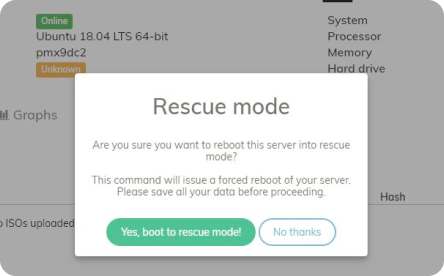
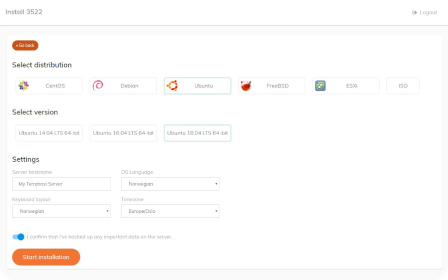
Automatic server installation
You do not need to contact us if you want to install a new operating system. You do this easily in ENIGMA with our automated process. Choose from a variety of distributions and versions. If what you want is not in the list, you can either contact us or install via IPMI on dedicated or with Custom ISO Upload on virtual server.
Snaphots
Snaphots is a virtual server service where you can take a real-time image of your server at any time and later restore to that image. Very useful if, for example, you want to make a major upgrade or installation, then you can always go back to before the upgrade if something should go wrong.
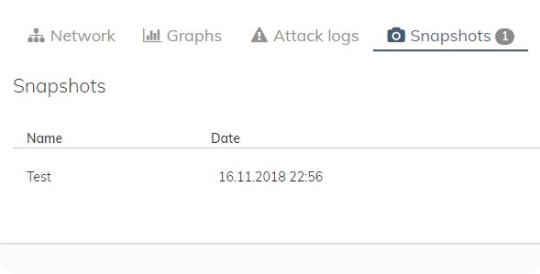
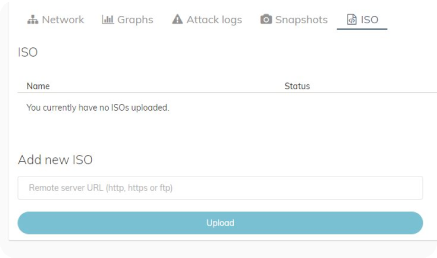
Custom ISO
We offer a number of operating systems for automatic reinstallation, but of course not all. That is why we have introduced Custom ISO which allows you to upload your own ISO for installation on virtual servers. You install the operating system easily via the console function of your virtual server.
IPMI Management
Our dedicated servers with either Intel Xeon or AMD Ryzen processors support IPMI. This is an out-of-band management that allows you to log on to the server outside the operating system to gain direct access to the server. Here you can control the power, display screen, go into BIOS and other useful things. For example, you can also mount your own ISO file to install your own custom operating system.
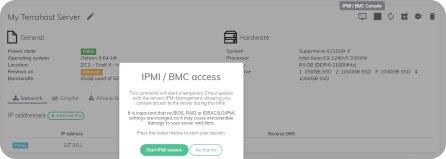
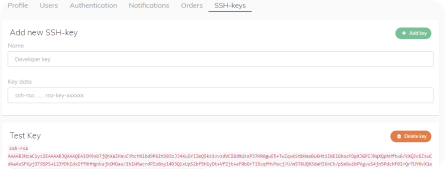
SSH keys
ENIGMA supports SSH keys. Enter your keys and our system adds the selection key when installing your server. Log directly to your server with SSH-key after installation.
Power consumption
If you rent a rack from us, you get a complete overview of your power consumption with our historical graphs and live view from the PDU in your rack.
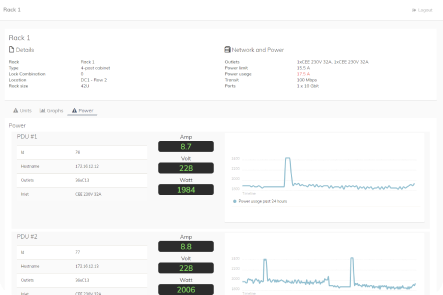
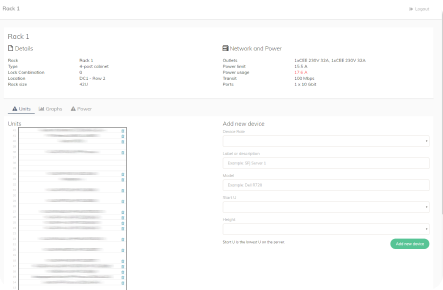
Rack management
ENIGMA gives you an overview of your rack-mounted devices with our layout designer. Add and remove devices as desired and give the entire company an overview of the equipment.
VPS Firewall
Free firewall functionality is built into ENIGMA. You choose whether the firewall by default accepts or blocks traffic. That way, you can choose to just open up for something, or choose to just block for something.